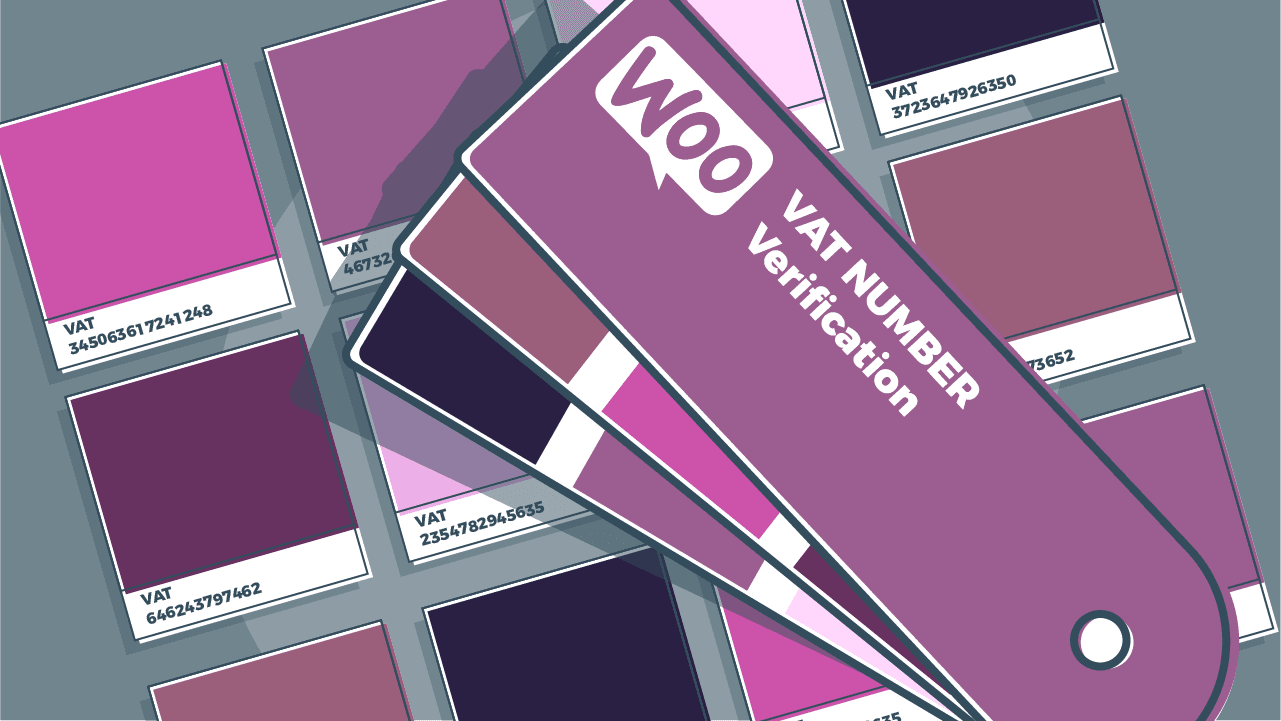You're here:
How to set up Sales Tax/VAT if you are selling on WooCommerce
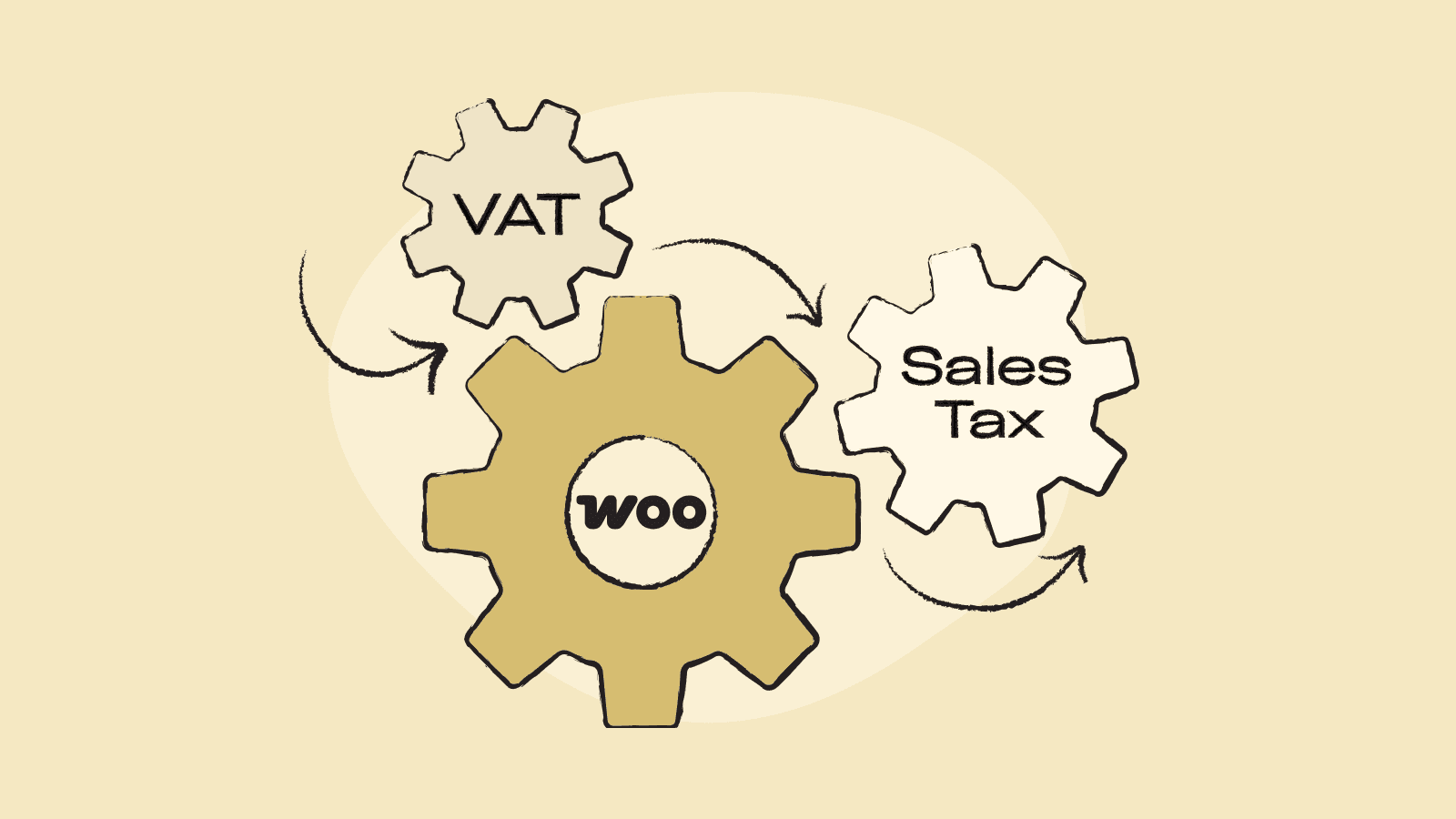
So you’ve just built a shiny new WooCommerce site for your eCommerce business, and you need to make sure you have the right sales tax and VAT practices set up before you start selling.
How hard can that be?
Even if you’re only selling to one country, it can be difficult. Shipping to multiple countries complicates things further.
So how do you set up sales tax and VAT on WooCommerce?
If you’re still in the process of setting up your WooCommerce store, have a look first at this free Sales TaxGuide to WooCommerce.
Setting Up Single State Sales Tax and VAT on WooCommerce
While WooCommerce claims they do their best to streamline the process of setting up sales tax and VAT collection, their article proves that it’s much more complicated than you might hope.
Not only does WooCommerce recommend using a professional to choose the best options–which comes at a price–they also expect you to dig through this 1,800-word multi-step process documentation to figure out the ins and outs.
If you’re just starting out in eCommerce, this isn’t only going to be daunting - it could be costly, too.
Don’t give up yet. With some patience and some nifty automations, arranging to meet your sales tax or VAT obligations as a WooCommerce seller is possible.
Start by going to your WooCommerce dashboard and choosing “Settings” and then “General.”
- Choose the appropriate settings based on the location jurisdiction of your store.
- Tick the Enable Taxes
- Now save the changes
If you’re a merchant with a single sales tax nexus, you can use WooCommerce tax - a free WooCommerce plugin that’s powered by Jetpack to automate your taxes for you.
Not sure if you qualify? Read more about the single sales tax nexus here.
Selling in Multiple Jurisdictions through WooCommerce
The suggestions above are all well and good if you’re a small shop, selling to a single location (though you’ll still need to be sure you’ve registered with the appropriate taxation authorities in order to remit any tax you collect).
But what happens as your store grows?
If you start selling to customers in multiple states or countries, the complexity of your tax collection practices will increase as well. Not only will you need to register and correspond with several different tax authorities, the way you calculate sales tax or VAT between jurisdictions may vary as well.
The easy solution?
Rather than trying to calculate and file everything by hand, use multiple references and tools, turn to a WooCommerce tax plugin like Quaderno.
Our tax automation software features make it easy to achieve tax compliance - no matter how many states or countries you sell to. Our WooCommerce tax plugin is quick, complete, and easy to download so you can get your business tax compliant in no time.
Note: At Quaderno we love providing helpful information and best practices about taxes, but we are not certified tax advisors. For further help, or if you are ever in doubt, please consult a professional tax advisor or the tax authorities.