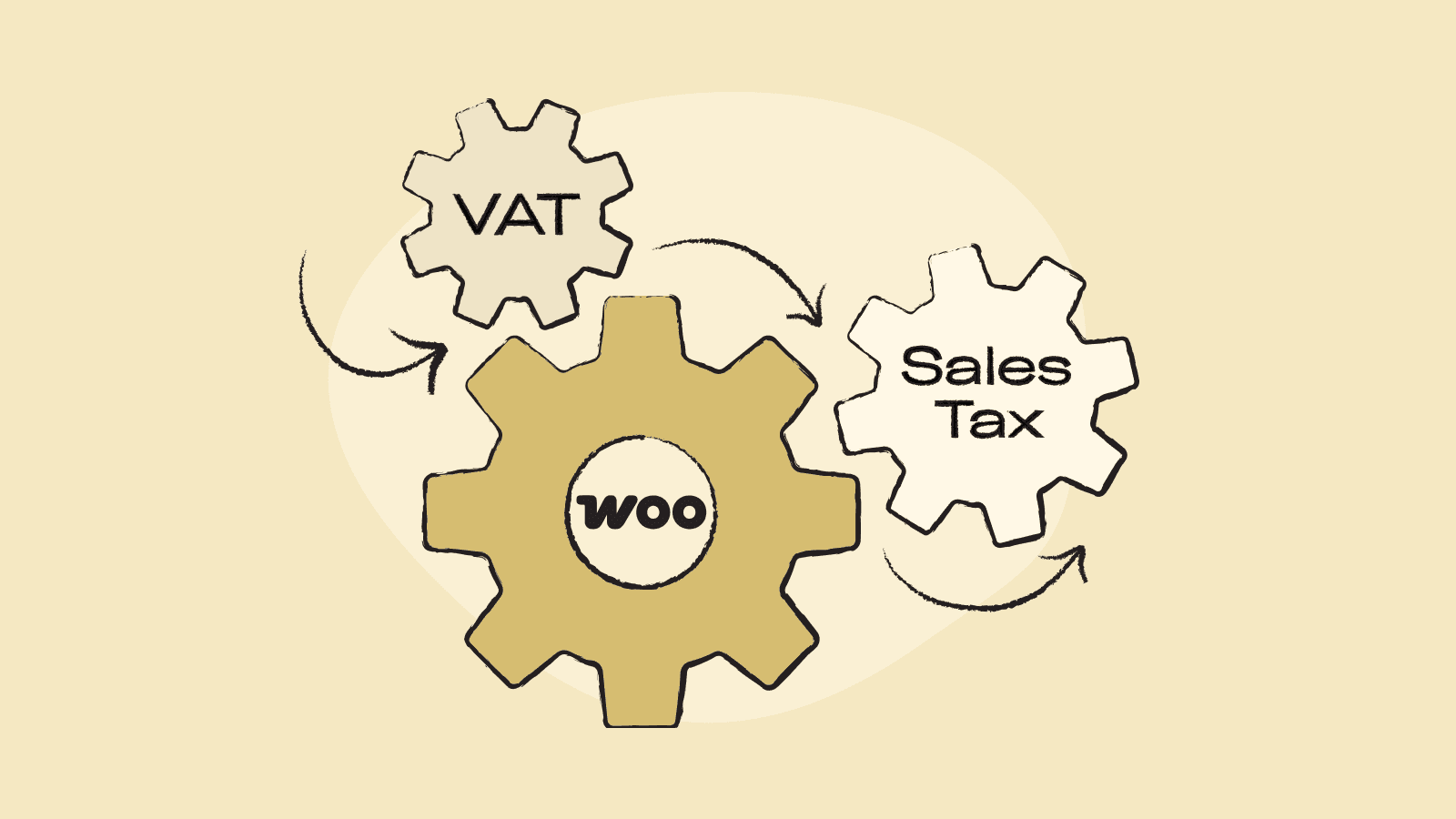You're here:
Automate your taxes in WooCommerce
In this article
- Stay tax compliant around the world
- File returns in minutes with instant tax reports
- Invoice anyone, anywhere
- Make a lasting impression with customized receipts
- Handle refunds like a pro
- Manage all your revenue in one place
- Simplify your accounting
- Setting up Quaderno’s WooCommerce tax plugin couldn’t be easier

Setting up shop and selling your product online is a breeze with WooCommerce. But what if you could streamline your transactions even more? We’re talking local tax calculations, invoices and receipts, even follow-up tax reports.
All of this (and more) is possible with the Quaderno + WooCommerce integration. How much more, you ask?
Allow us to give you a quick rundown 🙂
Stay tax compliant around the world
Quaderno takes the pain out of sales tax, VAT & GST. Your online store will automatically comply with all legal requirements, no matter where your customer is located. This includes EU VAT for digital goods!
File returns in minutes with instant tax reports
In one click, the Quaderno WooCommerce tax plugin collects all the necessary information for filing US sales tax, VAT, and GST — and displays it in a way you can actually understand. With all of the accurate data right at your fingertips, you can file your tax return in just a few minutes.
Invoice anyone, anywhere
Send invoices or receipts in multiple currencies and languages. (Your overseas customers will feel so special!) All Quaderno sales documents will comply with local rules in the US, Canada, Australia, New Zealand, Singapore, and the EU.
Make a lasting impression with customized receipts
Impress your customers with fully customizable invoices that can be downloaded as PDF. Stay on brand or add a personal touch — and keep your business’ credibility in check.
Handle refunds like a pro
Automatically send professional credit notes every time you process a refund in your WooCommerce store. You don’t have to deal with the hassle of following up with the right document.
Manage all your revenue in one place
Easily connect your other payment channels — such as PayPal, Amazon, Stripe, or 15 others — and Quaderno will merge all of the data along with your WooCommerce store. View it in one easy-to-use dashboard.
Simplify your accounting
View intelligent financial reports with real-time data any time you want. You can freely export them as a CSV file, to Xero, or share them directly with your accountant. In fact, your accountant could gain direct access to your Quaderno account — removing you as the data middleman.
Interested? Well we have one last bit of good news.
Setting up Quaderno’s WooCommerce tax plugin couldn’t be easier
There’s nothing technical about it, just four simple steps that will be finished in five minutes. Once you’re done, you can get back to growing your business, while Quaderno takes care of the paperwork.
Read our quick integration guide on how to link your WooCommerce store to Quaderno.
Note: At Quaderno we love providing helpful information and best practices about taxes, but we are not certified tax advisors. For further help, or if you are ever in doubt, please consult a professional tax advisor or the tax authorities.