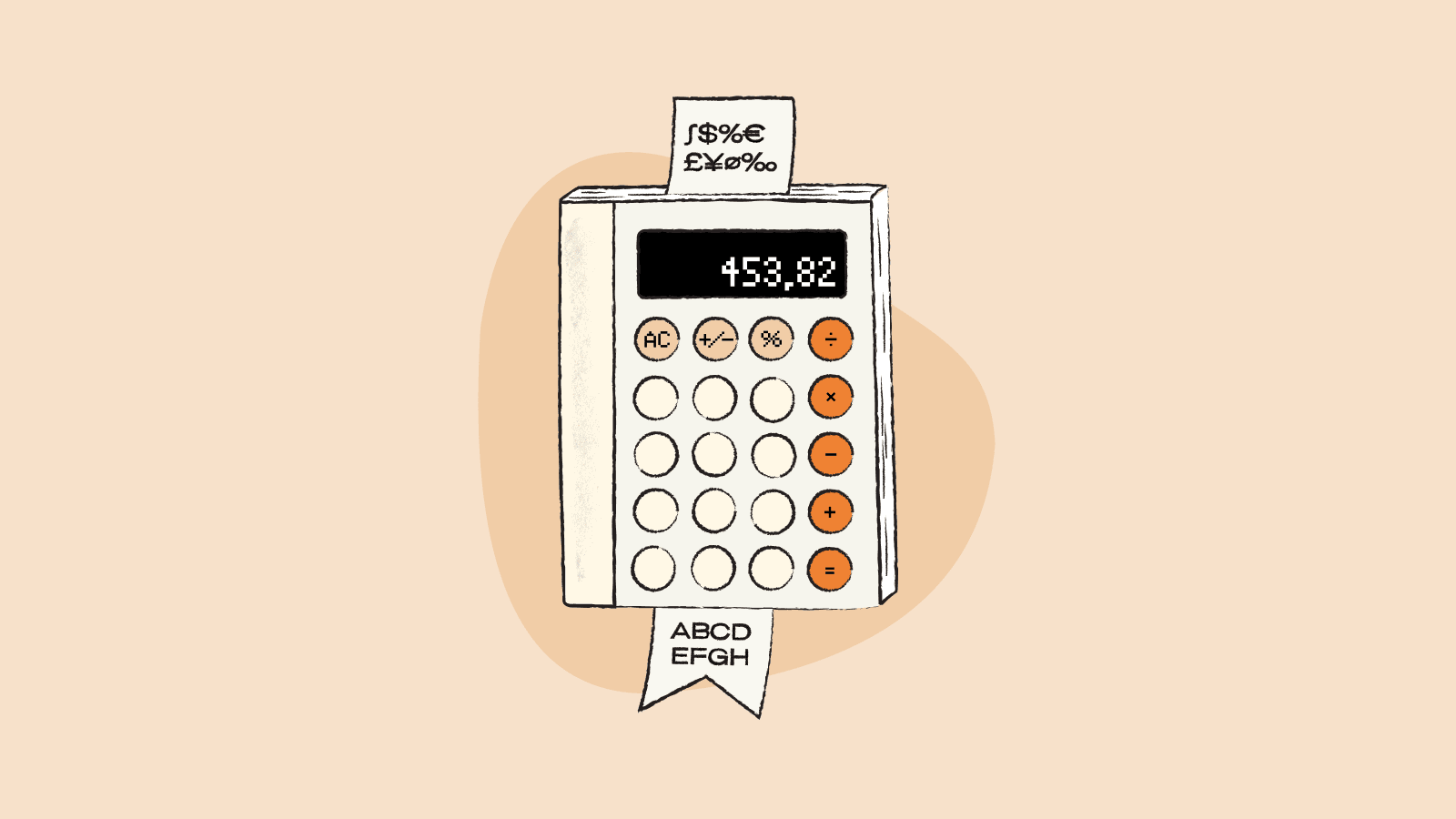You're here:
3 essential sales reports to help you skyrocket your online business

When you’re ready to take your business to the next level, it’s hard to know the next step you should take.
Growing for growth’s sake, without a real understanding of your most popular products or your market potential, can actually be just a slippery slope to feeling disorganized and disconnected from the work you love.
Growing your business intelligently takes a bit of research. How should you grow, where should you grow, and what products or people will help you get there? When the end of the year presentations start rolling in it can all become a bit overwhelming.
For annual sales reports, that’s where Quaderno can come in handy at any stage of the process.
Product sales reports, country sales reports, and balance sheet reports can all help you to visualize your business data in real time so you can understand your current business health.
Whether you’re just dabbling or it’s time for a major decision, you can play with — or study! — these reports in a wide, clean dashboard that has large text, pleasant colors and charts that stay up to date.
To help kickstart your growth journey, we’ve handpicked three Quaderno Reports that will help you build that deep understanding of your business. See below for tips on:
- how to read the charts
- how to answer your own questions by fiddling with the filters
- and how to take what you’ve learned and apply it to your next steps.
Product sales reports
With the Product report, you can identify your best-selling items, and compare and contrast products next to each other.
You can also play around with time periods to understand product popularity depending on the season. Set a specific date range to really dig in to your business performance: this month, this quarter, this year, or any of those periods in the past.
For example, you can look at sales of Product A within the last 30 days, and then compare that to the same month of last year. What’s changed? This helps you identify trends, like year-on-year growth or seasonal fluctuations.
Next steps: Use this information to guide product discounts or promotions. You can also use this information to reevaluate parts of your inventory. Low performing products might need better marketing, better pricing, or to be axed from your business all together.
Annual products report
Monthly products report
Country sales reports
You’ll learn what countries contribute the most to your revenue. Popular in Spain, but virtually unknown in Denmark? Are your sales in the US booming or lagging?
Next steps: This information can help you determine where to invest in new markets. Similar to the advice above, low performing countries might need to be reevaluated. Different marketing that’s tailored to local buyers, or maybe different products altogether, could help boost sales. Or maybe a specific country or region just isn’t for you. And that’s okay! Redirect and reinvest that energy into a market that’s working.
If you’re curious about reaching customers in foreign countries, check out these 5 best practices for selling to international customers online.
Annual countries report
Monthly countries report
Balance sheet
Oh, the classic balance sheet. Don’t skip this section!
It’s more fun to look into what’s selling and who’s buying, but the bottom line is… well, your business needs a positive bottom line. You need to have money in the bank that’s free to reinvest in your growth.
This report combines sales and expenses in a dynamic way that gives you an up-to-date snapshot of your profits and some insight into cash flow. Need a refresher? Check out our tips on cash flow for eCommerce and cash flow planning for SaaS businesses.
Annual balance report
Monthly balance report
Not your average sales reports
Want to just dip your toe before diving in the deep end?
As a starting point, Quaderno shows your sales and expenses in a straightforward, deliciously easy-to-read format. You can view both the sales volume, as in the dollar amount (or euro or whatever currency you sell in!), or the absolute number of transactions. This will give you A-B-Cs and 1-2-3s of how your business is doing.
But with Quaderno’s dynamic reporting, you can also slice and dice your sales in multiple ways.
This helps you develop a deep understanding of how to grow your business. And... it’s not as complex as it sounds. We made sure of that.
Here are some of the ways you can filter or analyze your business data in Quaderno Reports:
- By product
- By customer
- By location of customer
- By tax type or amount
- Domestic taxes
- International taxes
- US sales tax
- EU VAT OSS
- Tax registration thresholds
Note: Quaderno tax reports organize all the data you need to file your business taxes. So what used to take hours to prepare, now only takes a few minutes to complete! Check it out.
Share reports with your accountant
Want your accountant or tax advisor to see all this clean, accurate data? Of course you do. Just click a button and email it over!
All Quaderno Reports can be exported as a .CSV file and downloaded for immediate use by you, your accountant or tax advisor — or whoever else you want to send it to! The report is yours, on and offline.
Don’t have an accountant? Check out the Quaderno Partners Program! We’ve built a trusted network of certified accountants who are fluent in Quaderno. 😉 That means they can even access your Quaderno Reports directly and give you hands-on help.
Note: At Quaderno we love providing helpful information and best practices about taxes, but we are not certified tax advisors. For further help, or if you are ever in doubt, please consult a professional tax advisor or the tax authorities.