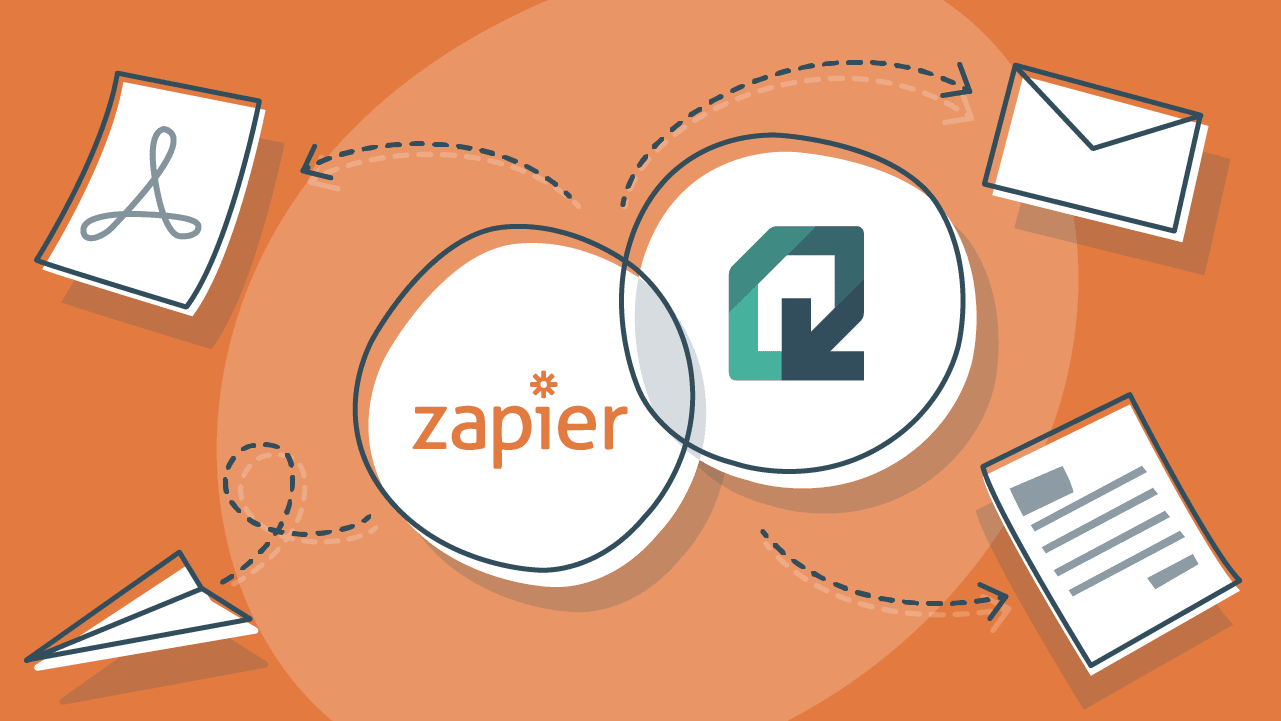You're here:
Automatic Invoicing for Click Funnels

Any Click Funnels users in the house? We’re happy to reveal that Quaderno now integrates with Click Funnels. Thanks to this integration, it’s now possible to automate your invoicing for Click Funnels each time you sell a product online.
Quaderno seamlessly integrates with Stripe, the payment gateway that’s baked into Click Funnels. Once the integration is set up, all of your billing will be automated and all tax-related issues in your invoices will be taken care of by Quaderno.
This means sales tax, VAT, GST and EU VAT rates will be automatically added to your customer’s invoice without you having to lift a finger.
How To Automate Your Invoicing For Click Funnels
It’s very easy. You just have to connect you Stripe account on Quaderno and Click Funnels.
Every time you take a payment on Click Funnels, Quaderno determines the correct tax rate by detecting your customer’s location and applies it to the invoice before sending it to your customer.
There’s also no need to prowl over legal matters as Quaderno ensures all your invoices will be valid anywhere in the world from a legal standpoint.
This means invoices sent to customers will be valid locally in countries like US, Canada, Australia, New Zealand, Singapore and the European Union.
When you’re running an online business, it’s quite often than not that your customers may come from all over the world.
Connecting Quaderno with Click Funnels lets you customize invoices so that they’re sent in any language or currency of your choice. Giving you the flexibility you need to deal with customers worldwide.
The integration also makes your accounting a lot easier to manage. Easily access reports with Quaderno, even in real-time and export them into CSV, Xero or send them to anyone that’s in charge of your books.
For additional ease of use, the following instructions will help you to configure Click Funnels with Quaderno Checkout:
- Create a checkout link in your Quaderno account.
- Use the link on your Clickfunnels page, on your own website, social media or in any button, image, or text.
- Use Zapier with the trigger "successful checkout" in Quaderno to then trigger some action in Click Funnels.
Marketing Funnels Made Easy
Click Funnels is a powerful tool that helps businesses build professional-looking websites from scratch without any coding chops needed.
From customizing landing pages to building order forms, it lets users easily drag-and-drop elements without having to meddle with any code.
Once a website is built, sales and marketing funnels can be easily integrated into the website. These funnels act as plugins to help convert mere website visitors into leads and eventually customers for a business.
These funnels can help your online business capture leads, promote webinars, sell memberships, launch products and more, all with just a few clicks. There’s even the option to customize funnels if what you’re looking for is not on their comprehensive list already.
Having a pretty website with information on your business and product doesn’t cut it anymore to steadily bring in sales. Extra effort is needed to gradually groom customers into buying your product.
That’s why Click Funnels’s various funnels help drive call-to-actions and subsequently increase sales for your business. Channelling your website visitors into these funnels can help lead them towards becoming a paid customer over time.
While Click Funnels helps you to drive sales for your online business, Quaderno takes care of the paperwork that comes as a result of it.
With Quaderno automating your billing tasks, you can spend more time growing your funnels and turning more visitors into customers.
Click here to get started today.
Note: At Quaderno we love providing helpful information and best practices about taxes, but we are not certified tax advisors. For further help, or if you are ever in doubt, please consult a professional tax advisor or the tax authorities.